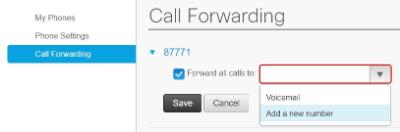Telecom
ITS Telecommunications team designs, installs, and operates the campus voice and data network systems. Key offerings include analog and digital voice services, cellular (wireless) service, WiFi, and more.
For information about the Cisco Jabber phone system, which you can use to access your LMU line remotely via computer or mobile device, visit our Cisco Jabber page.
Telephone Services for Faculty and Staff
Most of the LMU phones use the Voice over Internet Protocol (VoIP) technology to let you use the Internet to make and receive telephone calls. We are using VoIP and unified communications to provide stronger security and service quality. Unified communications systems offer more features and benefits, such as faxes, e-mail, and voicemail are all delivered to a single inbox.
-
For LLS Faulty and Staff:
- Please send an email to Helpdesk@lmu.edu with the phone number you want calls to be forwarded to and we will make the change for you.
For Westchester faculty and staff:
If you have access to your phone, you can press the Forward button and enter the phone number you want your calls to go.
If you are away from your phone, you now have an online option.
- Go to myphone.lmu.edu. You will see Cisco's Self Care Portal.
- Log in with your LMU username and password.
- Click the "Call Forwarding" option on the left pane.
- Check the "Forward all calls to" box.
- Click the drop-down arrow and select "add a new number"
- Type 91, followed by the desired number (example: 913107032874).
- Click Save.
- Click Sign Out when you are done.
-
How many telephone extensions? - LMU campus telephone numbers have one of three prefixes: 338, 258, or 568. Check the LMU or LLS directories.
How do I call someone on-campus? Dial the 5-digit extension, which is the last five digits of someone's phone number (e.g. for 310- 338-7777, dial 87777).
How do I call someone off-campus? Dialing 9, 1, followed by the area code and phone number. To dial an international number, dial 9, 011, country code, phone number. NOTE: Not all phones have the capability to dial international numbers.
How do I change the ringer volume? Pressing the volume button, the minus (-) side to lower the volume, or the plus (+) side to raise the volume.
How do I set up my new voicemail? Press the messages button slightly below and to the right of the screen. You will be prompted to enter your password. Enter 2468 followed by the pound (#) sign. The system will then talk you through changing your password and recording greetings.
What password can I use for voicemail? For security reasons, you will be prompted to enter your password followed by the pound (#) sign. Passwords cannot be easy to guess or the system will not allow them. Passwords that will not work: 12345, your extension, 1111, 2222, 4567. Passwords that will work: a variation of your extension, 2468, 1357, 173, 25835. The password can be between 3 and 6 characters long.
How do I listen to my voicemail message on my computer? The voicemail message is delivered to your Outlook Inbox as an attachment. Simply double click on the attachment and the WAV file will play using the default player installed on your computer.
Do not use filters or rules to move your voice messages in Outlook to a separate folder. This will disable the phone from alerting you that you have new messages. The messages must be in your Inbox main folder for your phone to alert you properly. You also need to delete these messages that you no longer need. They will NOT automatically delete like our previous phone system. Voicemails count towards your email quota. Archive or save emails/attachments to another location, such as LMU Box.
How do I check my voicemail messages from an off-campus phone? Dial 310-338-4500. When the system answers, press the star (*) key. The system will then ask you to enter your mailbox ID which is your 5-digit extension followed by the pound (#) sign. Then enter your password followed by the pound sign (#). From another campus phone, not yours, follow the same instructions but start with x84500 instead of 310-338-4500.
How do I see what calls I've missed or placed? Press the directories button and select from your Missed Calls, Received Calls, and Placed Calls.
-
Telephone Requests
For changes, additions, or deletions in telephone services, or to order or move a fax line, please make a request with the ITS Service Desk at servicedesk@lmu.edu or 310.338.7777. All add and change requests must be cleared by your designated departmental liaison and approved by the respective departmental budget approver.
Costs
Long Distance: Long distance calls are charged to the Department. Fees can be reviewed at the One Card office. Long-distance utilization is reviewed and should be related to University business.
Phone Line Activation (existing cable and jack in place, University offices only): $0 per phone number (only billed for usage), $600 per phone unit (Cisco IP Phone), $1250 per conference phone unit.
Phone Line Installation & Activation: the cost of cable pull, dependent upon location.
1-800 numbers and other special circuits are billed back to the department directly based on the phone company's cost schedule.
Network Requests
For help with connecting to the LMU network, please submit your request online, contact the ITS Service Desk at servicedesk@lmu.edu or 310.338.7777. If there is no existing network port, a new cable must be installed, which typically costs the requestor around $500 per location. In addition, if numerous additional locations are being added, an additional network switch may need to be purchased and can cost the requestor around $10,000.
Faculty & Staff
To request a new network connection to be added to your work area, please submit your request online, contact the ITS Service Desk at servicedesk@lmu.edu or 310.338.7777.
Students
All student resident computers must be registered before they can access network resources. To request this service, contact the ITS Service Desk at helpdesk@lmu.edu or 310.338.7777.
Wireless Access Point Requests
If your office, workspace or another place on campus has insufficient wireless access, you may be able to request the installation of additional wireless access points. To request this service, contact the ITS Service Desk at servicedesk@lmu.edu or 310.338.7777. Someone from the network team will be in contact with you about costs and installation.
-
Telephone Policy
Telephone services are intended to support the overall objectives and operations of Loyola Law School. This policy defines the levels of service available to the Loyola Law School community. The conditions of this policy shall apply to all faculties, departments and organizations which serve the Loyola Law School.
Telephone Installations
Telephones will be installed and maintained at Loyola Law School expense in academic and administrative departments. Telephones are provided and should be assigned only to regular employees of the Law School.
A standard telephone installation consists of a basic telephone set and a private telephone line with the following features: Voice Mail, four digit internal dialing.
Collect Calls and Third Party Billed Calls
The acceptance of incoming collect calls is not authorized. Any exceptions must be approved by Directors and above, based on emergency requirements. Third party charged calls (calls placed from an off-campus number to another off-campus number and billed to an existing University number) are not authorized.
Telephone Service Requests
The Information Technology Department has sole authorization to place orders for repairs, installations and changes to telephone service. All requests must be made to the ITD Helpdesk. A letter of justification must accompany requests for new service.
Phone requests will need to be placed with at least one week lead time for proper review before any service requests can be fulfilled.Telecommunications Device for the Deaf
All campus lines are TDD compatible but do not have the device required to handle such calls. Contact The Information Technology Department if a TDD is necessary.
Acceptable Use
A Law School telephone must not be used for conduct that would constitute a criminal offence, give rise to civil liability, or otherwise violate any law. Users shall not cause, or attempt to cause, security breaches or disruptions to telephone communications. Examples of security breaches include, but are not limited to, accessing calls of which the customer is not an intended recipient or logging into a server or voicemail account that the user is not expressly authorized to access. Harassment is not permitted, whether through language or frequency of telephone calls.
The Loyola Law School IT acceptable use policy defines the acceptable behavior expected of users of the facilities, including telephones. All telephone users should be aware of their obligations under this policy.
Access to Telephone Accounts
Loyola Law School has the right to capture and inspect any telephone call information made on a Law School telephone to:
- investigate system problems;
- investigate potential security violations;
- maintain system security and integrity;
- prevent, detect or minimize unacceptable behavior; and
- Review expenditure charged to a telephone account.
Detailed telephone account information collected in the course of any investigation will not be released to persons within or outside of the Law School, except in response to:
- Permission from the user;
- A request from the Senior Executive, Dean, or Director, made in writing and accepted by the Information Technology Department CTO or delegated persons, to investigate a potential breach of policy;
- Where deemed appropriate by the Law School in order to uphold the statutory rights of individuals in matters such as privacy, copyright, occupational health and safety, equal employment opportunity, harassment and discrimination;
- A proper request from an appropriate law-enforcement officer investigating an apparently illegal act, including a court order; or
- A relevant statute.