Closed Captioning and Transcription
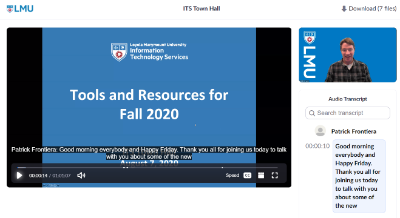
In collaboration with the Disability Student Services office at LMU, Information Technology Services offers Closed Caption and Transcription services. Closed captions and transcripts enhance learning and allow for a greater number of students with diverse learning need to access a variety of media content. Closed captions also provide an equal learning experience for students who may have a hearing impairment.
LMU is committed to providing closed captioning services to students and faculty, not only in compliance with the American Disability Act, Section 508 of the Rehabilitation Act of 1973 but as a matter of principle in line with the university's mission.
Caption and transcription and can be used for a variety of reasons, whether Universal Design for Learning best practices, ADA compliance, research, and others. Caption and Transcription can come in several fashions.
Definitions
Options at LMU
Live Video Caption (Zoom or other web conferencing):
- If required as part of an individual's ADA compliance, please contact Disability Support Services and they will facilitate the live video captioning solution with ITS, including funding for this service.
- If you need live captioning for an LMU event or class where there is not a need for ADA compliance, ITS can provide the name of a captioning service and assist with the setup of the Zoom session to facilitate captioning. However, the group organizing the event must coordinate the fees, scheduling, and the hiring of the captioning service.
Recorded Video Caption (Brightspace Video Note, Echo360 recording, and Zoom Cloud recordings):
- Brightspace, Echo360, and Zoom Cloud recordings all offer automatic transcription and closed captioning of recorded videos. They all use machine learning technology to do this, so you will need to edit the text to improve the quality of the transcript and caption. Below are links on how to do this:
- If you do not own the copyright of a video that requires captioning, please work with the library (see FAQ below for details.)
Transcription:
Brightspace, Echo360, and Zoom cloud recordings all generate automatic transcripts of videos. As note above, individuals will need to edit the transcript for improved accuracy. Each system allows the creator the ability to download the transcript file (typically in .vtt format that can be read by any text editing program.
For instructions for Echo360 and Zoom, click here.
Request Services
- For faculty requesting captioning services, please reach out to the Instructional Technologist for your college/school.
- For students requesting captioning services, please contact Disability Support Services.
If you have general inquiries, please email the ITS Service Desk at servicedesk@lmu.edu and we will get back to you as soon as possible.
-
According to California Education Code Section 67302.5 (a)(1): "Captioned" or "captioning" means the display of text corresponding to, and synchronized with, the spoken-word audio portion of instructional material
-
In compliance with American Disability Act, Section 508, captions are required for students who are Hard of Hearing (HOH). Also, captions follow Universal Design for Learning principles aligned with Loyola Marymount University.
-
Transcripts provide a text version of the media content. The transcripts are not synchronized verbatim with the audio or spoken words and are separate files from the media.
-
For video, transcripts will not suffice. Synchronous captioning is the accommodation that is required. For audio files a transcript will suffice.
-
No, you most own the copyright of the media in order to caption it. However, we recommend contacting the library to see if a copy of your media is already captioned within the library's collection. If it is not available, we will coordinate efforts to ensure a captioned version is available to you within a reasonable time frame.
-
All captioned media are cataloged at the Library and are included in the Library Catalog. We recommend faculty confirm that a captioned version of the media they seek does not exist prior to submitting a request.
Please contact Rhonda Rosen at rhonda.rosen@lmu.edu.
-
LMU provides captioning service for media that the faculty holds the copyright. Requests may come through the following channels:
- Disability Student Services
- Faculty requesting closed captioning for best practice (Universal Design for Learning)
- Research services for faculty
- LMU Marketing & Communications
-
LMU can return your captioned media within two weeks of the request.
-
It depends.
- If you are requesting captioning services through the approved process of Disability Student Services, the service will be paid for by the institution and you will not incur a fee.
- If you are faculty requesting captioning services for best practice, research or other reasons outside of an approved DSS request, a budget approval process within your department/college will be necessary prior to captioning services rendered.